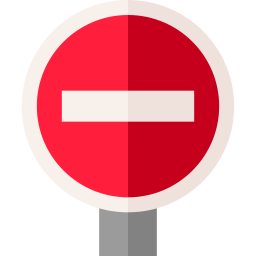Twitter downloader
Download twitter video and photos
Download twitter video or photo or gif on twitload.com
You can download videos and photos from Twitter on our website in the most convenient format - just paste the link to the tweet and click the Download button. Our twitter downloader is one of the most convenient and best services for downloading from Twitter and converting twitter to mp4. Every day, tens of thousands of users around the world use our free services in order to save photos or videos from Twitter to their device, because sometimes it is difficult to find a post that was published a few days ago, and it is easy to get confused in the heap of saved links. Therefore, the most convenient option is to use our service in order to quickly and free of charge download from Twitter what you liked, no matter what it is - pictures, gifs or videos.
A few words about Twitter
Twitter is a huge online platform for sharing your thoughts with people around the world in the form of tweets with text and pictures or videos. It has been on the market for many years and has successfully won the trust of hundreds of millions of users around the world. Every actor, politician, blogger and just a sociable person has a Twitter account and regularly share their thoughts, photos, videos from their life and the life of the country and even the world.
And this kind of information a lot of people most often want to download, because they are interested in it and they also want to share it with their relatives and friends. That is why we provide such an opportunity as twitter video downloader and photo downloader, it allows you to save any content from Twitter in high quality via a link.
Can I download video from Twitter?
Yes, you can! You can download video twitter online without any problem. Any content that is public and accessible to everyone can be saved using our service. Just copy the link to the tweet and paste it on our twitter video downloader, and then click the "Download" button. You will be presented with a list from the media tweet, you can download each image or video directly, or open it in a browser using a direct link.
How to download a picture or photo from Twitter?
Very simple! You do exactly the same thing as with the video - just copy the link to the post and paste it on our tweet downloader, then click on the Download button. Our service will offer you to download each picture from the post in high resolution.
Is it possible to save gif video from twitter
Of course it is possible! All you need is a link to the post with GIFs. Copy the link and paste on our twitter gif downloader, the gif will be loaded in the same way as a regular video, no complications.
Can I thank you somehow?
Thank you for using our Twitter downloader service. The best thing you can do for us is to share the link to our service with your friends.
Instructions on how to download twitter video or photos?
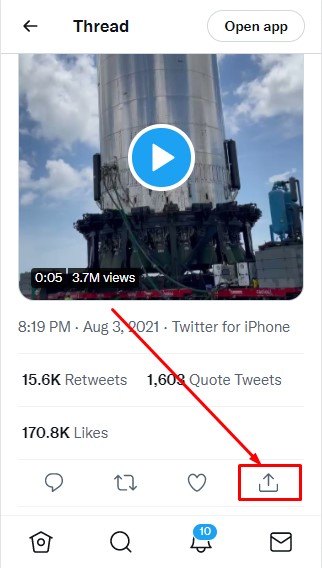
"Share" menu
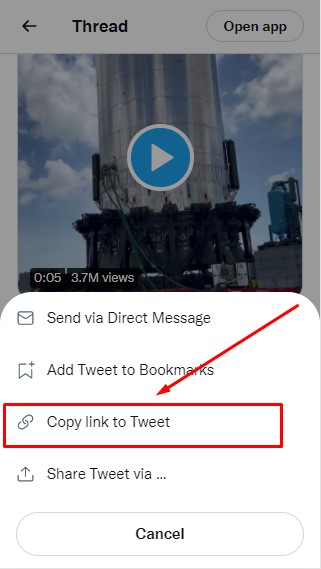
"Copy Link" menu item
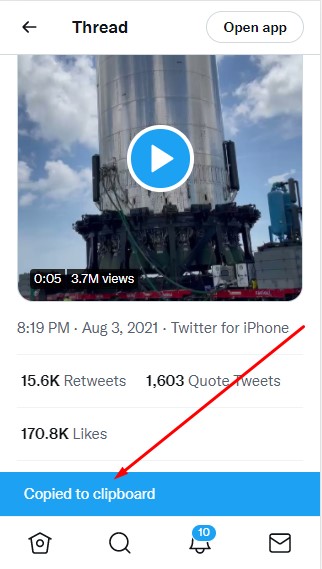
Copied to clipboard
- You need to visit Twitter from your phone or computer
- Select the tweet you want to process
- Click on it to open it
- After that, copy the link in the browser from the link input field
- Go to our website and paste the link into the input field on the website
- Click the "Download" button and wait, you will be taken to a page where all the videos from the post will be
- Select what you want to save and click on the "Direct Download" button under the video you need
How to copy twit link in Twitter application
- Open the Twitter app and select the tweet you like (or click on this post to open it)
- At the bottom right, you will see the Share icon ()
- Click the "Share" icon and select "Copy Link"
- Congratulations, you copied the link to the post! Now just go to twitload.com, paste the link there and click the "Download" button
Ok, but how to save twitter photo or image?
This is done in the same way as with video. You just need to copy the post link and paste it into our downloader to download your chosen post. You will be taken to a page where you can choose what you want to save.
The post that I'm interested in contains several photos or videos, how can I save it?

Multipost example
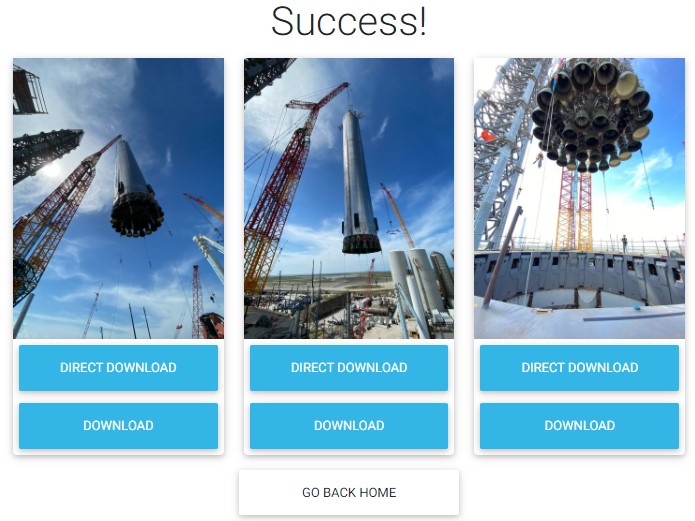
How to download multipost
Very simple! open this post, open the Share menu and click "Copy Link". Paste this link into our twitter converter. You will see a page where each photo and video will be as a separate post and you can save twitter video or photo or gif. Find what you are interested in and click the "Download" button to download a video or photo.
Do I need to install any programs to download videos or photos?
No, you don't need any software. Just copy the link to twitter post and go to twitload.com, it will allow you to download video and photo from twitter quickly, for free and in high quality on any device: iPhone, Android, Mac or computer. Our service works without any programs, all that you need to save from twitter is your browser.
Is your twitter downloader free?
Yes, our service is absolutely free for any user. You can download any twitter photo or twitter video for iphone, android, mac, pc at any time for free. Just copy the link and post it on our website.
How many photos and videos can I download? Are there any limits?
Here you can save any number of photos and videos from Twitter without any restrictions and absolutely free. If you use the AdBlock program, please disable it, our service develops only thanks to advertising.